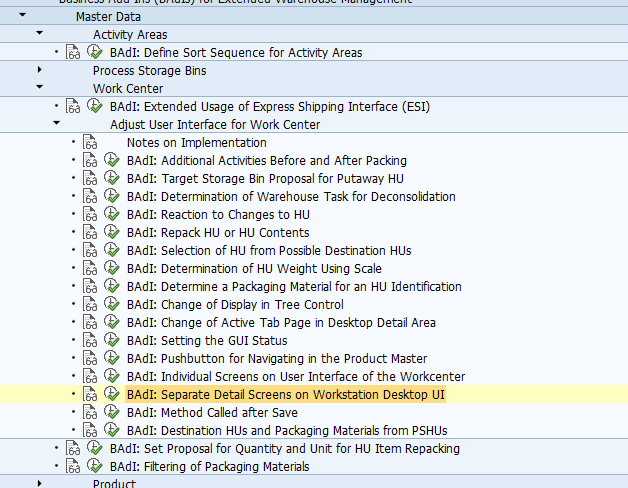BAdI: Separate Detail Screens on Workstation Desktop UI
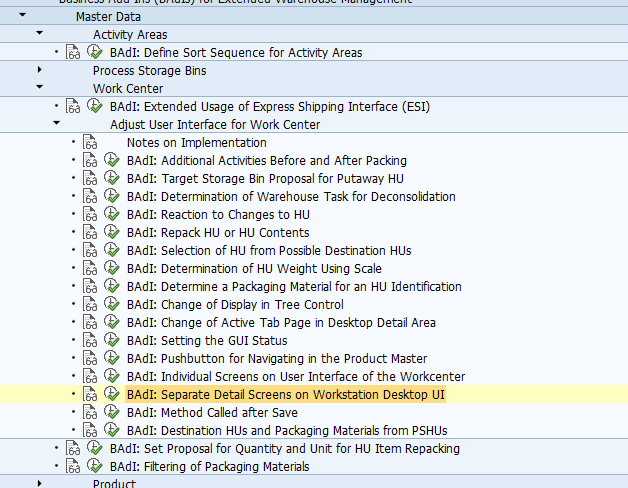
BAdI: Separate Detail Screens on Workstation Desktop UI
Use
This Business Add-In (BAdI) is used in the Extended Warehouse Management (EWM) component.
You can use this BAdI to add five of your own tab pages to the lower screen area of the work center user interface, to display additional data for particular objects.
However, we do not recommend that you allow changes on this tab page, as this can sometimes lead to inconsistencies if other UI areas display or change data for the same object.
Standard settings
In the standard system, there is no activated BAdI implementation.
The BAdI is not designed for multiple use.
The BAdI is filter-dependent.
Activities
In your implementation, enter the screens that are to be displayed.
For information about implementing BAdIs as part of the Enhancement Concept, see SAP Library for SAP NetWeaver under BAdIs – Embedding in the Enhancement Framework.
See also:
This BAdI uses interface /SCWM/IF_EX_WRKC_UI_DETA_SCR. For more information, display the interface in the Class Builder.
Example
To fill your screen appropriately, you require information about which object in the tree the system is to focus on. You can get this information from function module /SCWM/UI_PACKING_GET_GM.
A material item is displayed. EV_FOCUS_GUID then contains the GUID of the stock, and EV_FOCUS_GUID_PARENT contains the GUID of the HU. If a warehouse task is displayed, the number is displayed in EV_TANUM.