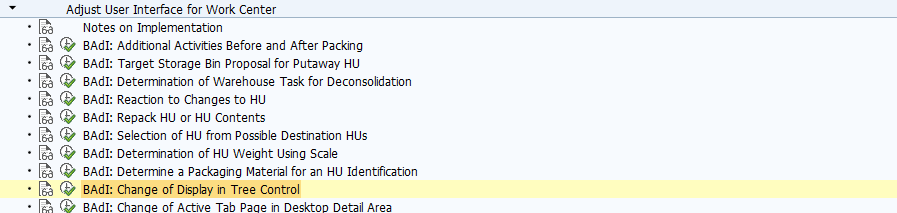BAdI: Change of Display in Tree Control
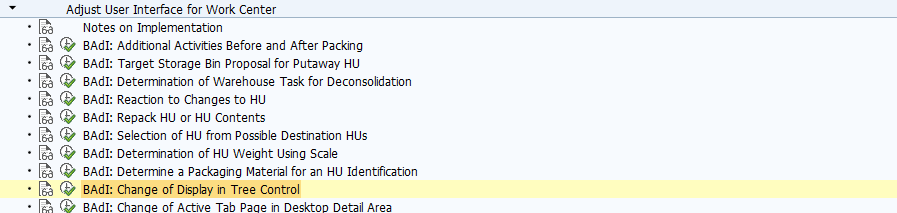
BAdI: Change of Display in Tree Control
Use
This Business Add-In (BAdI) is used in the Extended Warehouse Management (EWM) component.
You can use this BAdI to change the display of all objects in the tree control. This affects boths the icons in the tree control and the fields in the tables displayed next to it.
This structure comprises the following fields, among others:
- ICON_NODE: Icon displayed in the tree control
- ICON_STATUS: Feld in which you can set an icon, depending on the status of a handling unit (HU)
- ICON_HAZ: Icon indicating that dangerous goods are involved
- ICON_CLOSED: Icon indicating that the process step is complete for an HU
You can also change all the other fields. This is mainly advantageous if a customer’s own include is attached to the display structure /SCWM/S_PACKING_VIEW.
Standard settings
In the BAdI, the default implementation /SCWM/CL_EI_WRKC_UI is activated.
The BAdI is designed for multiple use.
The BAdI is filter-dependent.
Activities
For information about implementing BAdIs as part of the Enhancement Concept, see SAP Library for SAP NetWeaver under BAdIs – Embedding in the Enhancement Framework.
See also:
The BAdI uses the interface /SCWM/IF_EX_WRKC_UI_TREE_CNTRL. For more information, display the interface in the Class Builder.